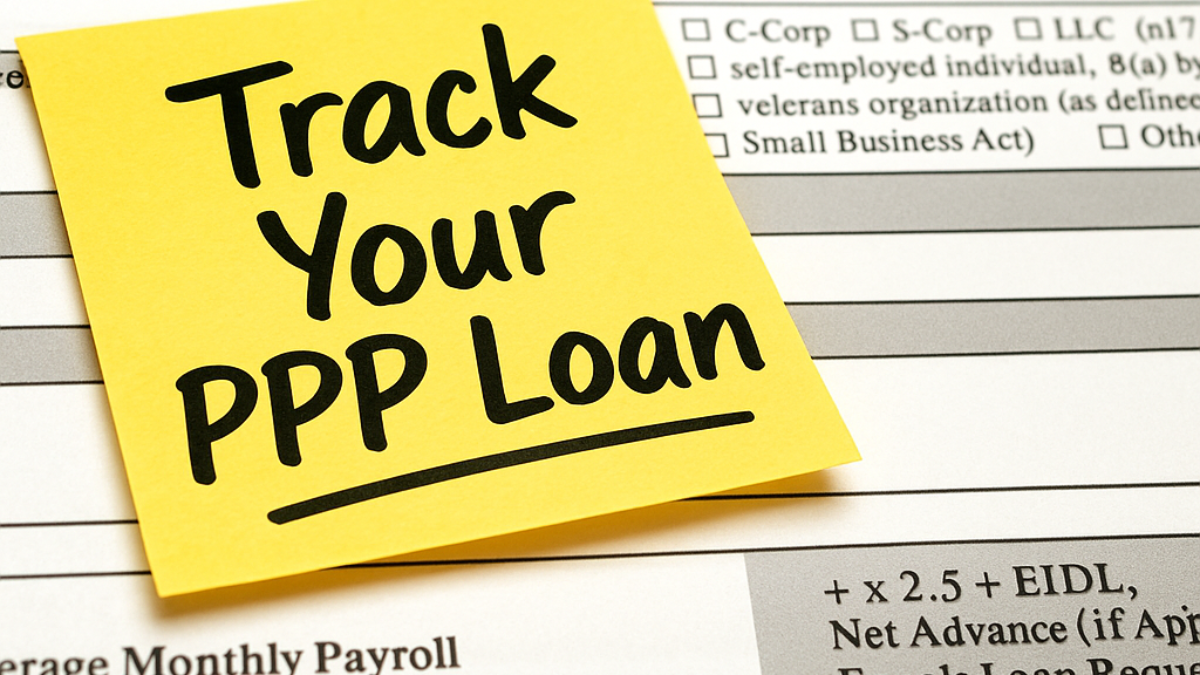Track Your PPP Loan: The Paycheck Protection Program (PPP), introduced through the CARES Act in 2020, served as a vital support system for small businesses impacted by the COVID-19 pandemic. Although the program officially ended in 2021, many business owners in 2025 still need guidance on tracking their PPP loan details—whether it’s checking loan status, monitoring forgiveness applications, or reviewing past disbursements.
If you’re a small business owner, self-employed individual, or part of a nonprofit, understanding how to track your PPP loan can help you stay compliant, avoid confusion, and save valuable time. This simple, step-by-step guide from trackmyloan.org will help you navigate the process with ease.
What is a PPP Loan?
Before diving into the tracking process, let’s briefly recap what the PPP loan was all about:
| Feature | Description |
|---|---|
| Program Name | Paycheck Protection Program (PPP) |
| Purpose | Provide forgivable loans to cover payroll and other essential costs during COVID-19 |
| Launched By | U.S. Government under the CARES Act |
| Administered By | Small Business Administration (SBA) |
| Eligibility | Small businesses, sole proprietors, nonprofits with <500 employees |
| Loan Cap | 2.5x average monthly payroll (up to $10 million) |
| Forgiveness Criteria | Used 60%+ for payroll; remainder for rent, utilities, mortgage interest |
| Application Channels | SBA-certified lenders, banks, fintech platforms |
| Current Status (2025) | Program closed; forgiveness and data tracking still active |
Why You Might Need to Track Your PPP Loan in 2025
Even though the PPP loan disbursement phase ended in 2021, tracking is still critical in 2025 for several reasons:
- Checking forgiveness status with the SBA
- Verifying past disbursement details
- Correcting any discrepancies
- Applying for retroactive documentation
- Verifying records for audits or tax filings
Step-by-Step: How to Track Your PPP Loan Application Status
1. Use the SBA PPP Portal
The official SBA portal is the most reliable place to start tracking your loan status.
🔗 Visit the SBA PPP Loan Portal
Once on the site, you’ll need:
- Your SBA loan number
- The email used during application
- Your business name or EIN
📌 Note: If you applied through a lender like Bank of America or Wells Fargo, their internal portals might also be required.
2. Check with Your PPP Lender
Most PPP loans were issued through third-party lenders. You can track your application via:
- Online banking portals
- Customer support hotlines
- Loan dashboard notifications
- Email confirmations
Popular lender tracking pages include:
| Lender | Tracking Portal |
|---|---|
| Bank of America | PPP Portal |
| Wells Fargo | PPP Dashboard |
| Chase | PPP Loan Tracker |
| Citizens Bank | Forgiveness Application |
3. Pandemic Oversight Gov Database
This official government site allows you to view all PPP disbursement data.
🔗 Pandemic Oversight PPP Search
You can search by:
- Business name
- Zip code
- Loan amount
- Lender
This is especially useful if you want proof of disbursement for tax or compliance reasons.
4. Use SBA Forgiveness Portal
If your loan was under $150,000, you can apply for and track forgiveness directly on the SBA portal.
🔗 SBA Direct Forgiveness Portal
Steps to follow:
- Log in using your borrower credentials
- Submit documentation (payroll, lease agreements, utilities)
- Monitor your loan status for approval/denial
5. Sign Up for Email or SMS Notifications
Many lenders now offer email or SMS tracking tools. These updates include:
- Status changes (e.g., approved → funded)
- Document submission reminders
- Forgiveness updates
👉 Tip: Use your original PPP application email to avoid syncing issues.
Table: Where to Track Your PPP Loan by Lender
| Lender/Platform | Tracking Link | Customer Support |
|---|---|---|
| SBA.gov | Track Loan | 1-800-659-2955 |
| Wells Fargo | Wells Fargo PPP | 1-800-219-9739 |
| Bank of America | BOA PPP Help | 1-888-287-4637 |
| Chase | Chase PPP Help | 1-877-242-7372 |
| Lendio/Fintech | Lendio PPP Portal | Depends on provider |
Common Tracking Issues (and Fixes)
| Issue | Solution |
|---|---|
| Can’t find my SBA loan number | Check original loan docs or lender emails |
| Loan not showing in SBA portal | Confirm you’re using the correct email & EIN |
| Forgiveness status stuck on “Pending” | Contact SBA directly or escalate with your lender |
| Duplicate entries or incorrect loan data | Use Pandemic Oversight search to confirm records |
Frequently Asked Questions (FAQs)
Q1. Is the PPP loan program still active in 2025?
No. The last round ended in May 2021. However, you can still track forgiveness status and historical disbursement.
Q2. Can I still apply for PPP forgiveness?
Yes, if your lender allows it and you haven’t yet submitted. Visit the SBA forgiveness portal.
Q3. What if my loan data is incorrect?
Use the SBA contact form or call 1-800-659-2955 for resolution.
Q4. How long does it take to process PPP forgiveness?
Generally up to 90 days after submission, though it may vary by lender.
Q5. What documentation do I need to track or apply for forgiveness?
You’ll typically need payroll records, utility bills, lease agreements, and your SBA loan ID.
Conclusion: Tracking your PPP loan application status even years after the original disbursement—is not only possible, but essential for business record-keeping, tax compliance, and peace of mind. With tools from the SBA, third-party lenders, and oversight agencies, you can quickly find and verify the current status of your PPP loan. Whether you’re awaiting forgiveness, clearing up records, or reviewing past assistance, trackmyloan.org is here to help every step of the way.
💡 Pro Tip: Bookmark key portals and use the same login info you used during the original application to avoid hiccups.
Ready to track your PPP loan now? Start with our tools and links above, or reach out to our support team at trackmyloan.org for personal assistance.
Read More:
- Home Loan Rules 2025: होम लोन के लिए बदल गए ये नियम, RBI ने जारी किए नए निर्देश
- Poonawalla Fincorp Instant Loan Apply Online – जानिए पात्रता, दस्तावेज़ और आवेदन प्रक्रिया
- HDFC क्रेडिट कार्ड पर प्री-अप्रूव्ड लोन – घर बैठे पाएं लाखों रुपये का फंड, वो भी बिना किसी डॉक्यूमेंट के!
- TATA Capital Personal Loan 2025: घर बैठे बिना गारंटी के तुरंत पाएं ₹40,000 से ₹35 लाख तक का पर्सनल लोन
- India Post Office Loan 2025: ₹50,000 से ₹10 लाख तक का सरकारी लोन अब घर बैठे पाएँ – जानिए पूरा तरीका