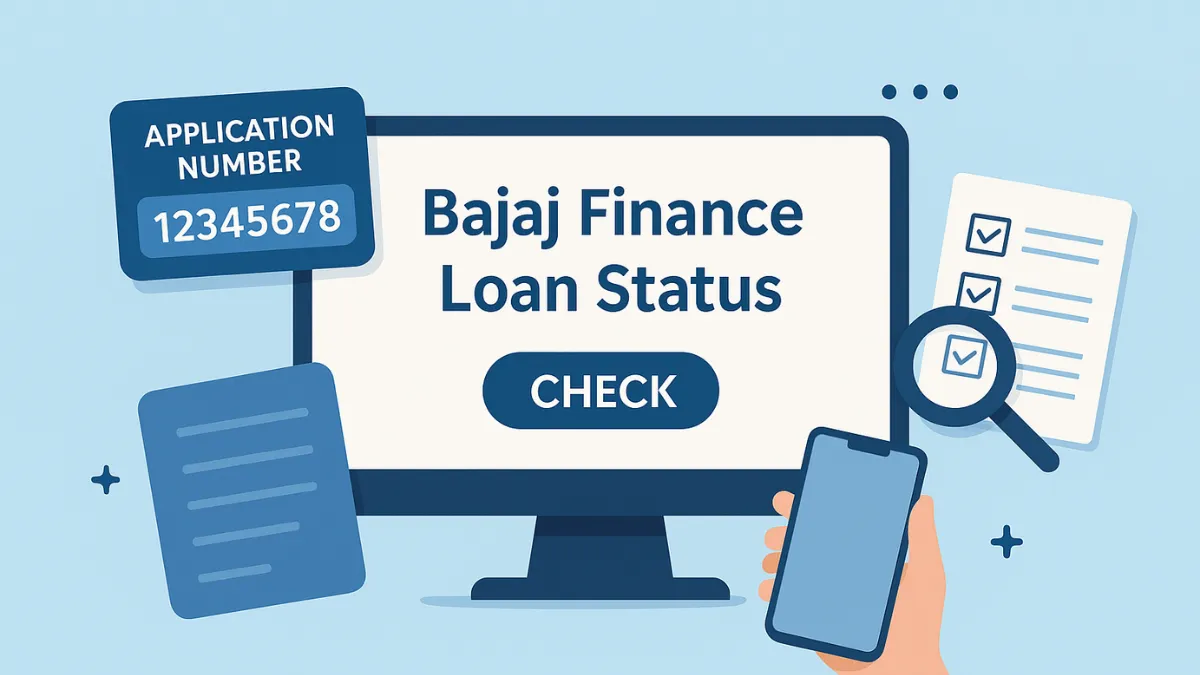Bajaj Finance Loan Tracking: When you’re counting on quick disbursal from Bajaj Finance—be it for a personal emergency, home renovation, or growing your business—waiting without updates can be frustrating. Thankfully, tracking your Bajaj Finserv loan application in 2025 is now simple, fast, and hassle-free.
Bajaj Finance has upgraded its loan tracking system, making it easy for applicants to check their loan status with just an application number. Whether you’re comfortable with digital platforms or new to online finance, this straightforward guide will help you track your Bajaj Finserv loan status with ease and confidence.
Why Borrowers Are Tracking Loans More Than Ever in 2025
Increased digitalization has led to a surge in online loan applications. With faster approvals and paperless processing, borrowers now expect equal speed when it comes to tracking Bajaj Finserv personal loan status.
And rightly so—because the ability to monitor your application at each stage empowers you to plan your next move, whether that’s making a purchase or securing a backup source of funds.
Key Highlights: Bajaj Loan Application Status Tracking
| Feature | Details |
|---|---|
| Loan Types Covered | Personal, Business, Home, Consumer Durable Loans |
| Tracking Method | Online via Application Number |
| Tools Available | Mobile App, Website Portal, SMS, Customer Care |
| No Login Required? | Yes – In most cases |
| Languages Available | English, Hindi |
Where to Track Your Bajaj Finance Loan Status
Bajaj Finance provides borrowers with several simple options to check loan status. You don’t need to download an app or call customer support unless you want to—tracking is quick, secure, and accessible 24/7.
1. Through Bajaj Finserv’s Online Portal
If you have your bajaj loan application number, this is your fastest route:
- Visit the official Bajaj Finserv loan status page.
- Enter your mobile number and application ID.
- Hit “Submit” to view real-time updates.
This process applies for all categories, including:
- Bajaj Finserv personal loan status
- Bajaj business loan status
- Consumer durable loan application tracking
No account login is necessary—making it ideal for first-time users.
2. Using the Loan Tracker on the Bajaj Finserv App
For those who already use the Bajaj Finserv app:
- Open the app.
- Navigate to Loan Tracker or “My Loans”.
- Enter your loan application number or check under recent applications.
If you’ve enabled notifications, you’ll also receive updates directly from the app.
3. SMS-Based Tracking
Some users still prefer old-school methods. Here’s how to track via SMS:
- Type <LoanType> <ApplicationNumber> (e.g., PL 12345678).
- Send to the Bajaj Finserv SMS tracking number (available on their site).
You’ll receive an instant message confirming the loan status Bajaj Finserv for that number.
4. Customer Service Hotline
For personalized help, call Bajaj Finserv’s loan support line:
- Provide your bajaj loan application number.
- Request to know your bajaj loan status track update.
- You’ll be told whether your loan is pending, under review, approved, or rejected.
Understanding Bajaj Loan Status Stages
Here’s a breakdown of what different statuses mean:
| Status | Meaning |
|---|---|
| Pending | Application submitted but not yet reviewed. |
| Under Review | Documentation is being checked. |
| Approved | Loan sanctioned and in queue for disbursal. |
| Disbursed | Funds sent to your account. |
| Rejected | Application declined; contact Bajaj for reasons. |
Understanding these terms helps you interpret your bajajfinserv loan application status correctly and plan your next steps.
Common Questions from Borrowers
How to check Bajaj Finserv personal loan status if I lost my application number?
You can retrieve your application number via your registered email or SMS. Alternatively, customer care can retrieve it for you using your PAN or registered mobile.
Can I track the loan without using the app?
Absolutely. Use the website portal or SMS feature to check Bajaj loan application status without downloading anything.
What if my application is stuck on ‘Under Review’?
This typically means the loan is still in processing. If it remains for more than 3 working days, call Bajaj Finserv support or check if any documents need resubmission.
Tips to Ensure Smooth Bajaj Loan Application Tracking
- Always save your bajaj loan application number after submission.
- Register your mobile/email correctly during application to receive updates.
- Use bajaj loan tracker tools early to avoid surprises later.
- Check your spam folder—sometimes loan updates land there.
- Bookmark the Bajaj Finserv loan tracking page for future reference.
Conclusion: Track Without Trouble
Gone are the days of visiting a branch just to get a loan update. Bajaj Finserv has made it incredibly simple for borrowers to monitor every step of their application process online.
Whether you applied for a personal loan, SME funding, or a quick digital loan—just use your application number and track it in real-time.
Remember: staying informed is the key to smart borrowing. For more personalized tracking tips, bookmark www.trackmyloan.org and explore our growing library of 2025 loan tracking guides.
Read More:
- How to Track Your PPP Loan Application Status Easily (2025 Guide)
- Home Loan Rules 2025: होम लोन के लिए बदल गए ये नियम, RBI ने जारी किए नए निर्देश
- Poonawalla Fincorp Instant Loan Apply Online – जानिए पात्रता, दस्तावेज़ और आवेदन प्रक्रिया
- HDFC क्रेडिट कार्ड पर प्री-अप्रूव्ड लोन – घर बैठे पाएं लाखों रुपये का फंड, वो भी बिना किसी डॉक्यूमेंट के!
- TATA Capital Personal Loan 2025: घर बैठे बिना गारंटी के तुरंत पाएं ₹40,000 से ₹35 लाख तक का पर्सनल लोन