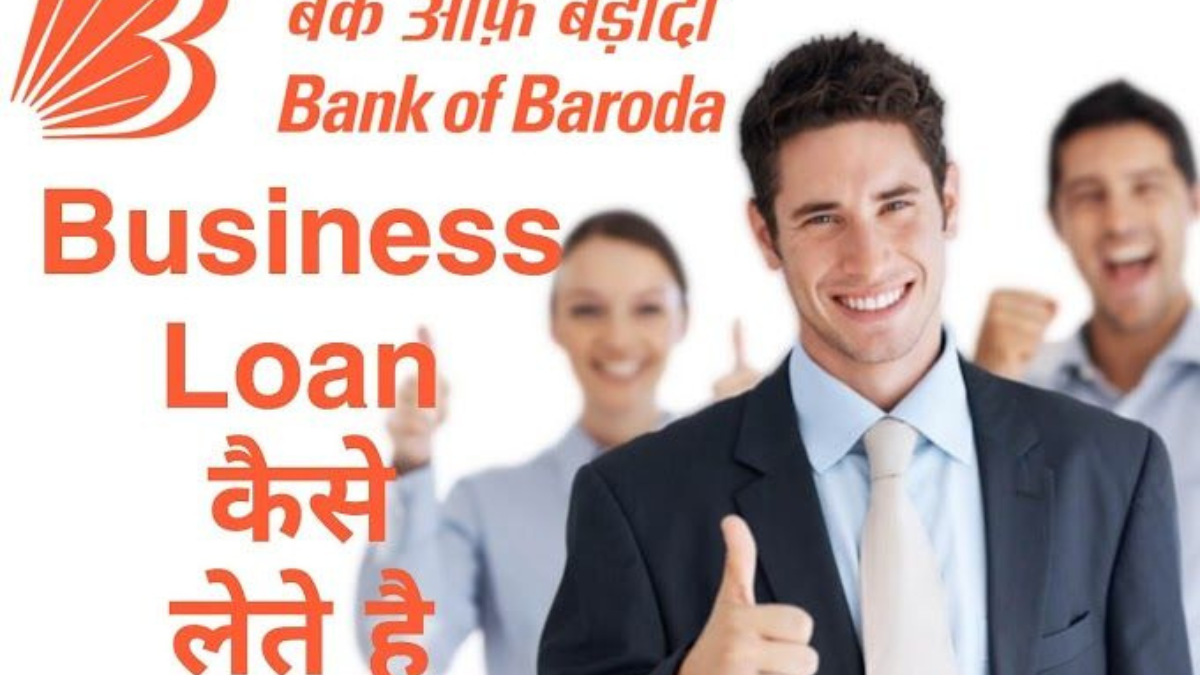Track Canara Bank Loan Status: Applying for a Canara Bank loan—be it personal, home, education, or vehicle—is just the beginning. What comes next is tracking your loan status to stay updated and stress-free. In 2025, Canara Bank offers multiple user-friendly ways to check your loan application status, both online and offline. The best part? You only need your mobile number and application ID—no branch visit required.
This guide simplifies each method, ensuring you’re never left in the dark about your loan’s progress.
Why It’s Important to Track Your Canara Bank Loan Status
Tracking your loan application status helps you:
- Know whether your application is approved, rejected, or under process.
- Take timely action if further documentation is needed.
- Avoid unnecessary delays in your loan disbursement.
- Plan your financial commitments ahead of time.
Ways to Check Canara Bank Loan Status
1. Online via Official Canara Bank Portal
Canara Bank offers a dedicated loan tracking system known as the Online Loan Application & Status Tracking System (OLTS).
Steps:
- Visit: https://canarabankcsis.in
- Choose “Online Tracking” under the OLTS menu.
- Enter your mobile number and application ID.
- Click on “Submit” to view your current loan status.
This is the fastest and most direct way to check your loan application status without logging into any banking portal.
2. Through the Canara Bank ‘My Money’ Mobile App
The Canara Bank My Money App provides an easy way to monitor your finances, including loan status tracking.
How to Check:
- Download the ‘Canara ai1’ app from Google Play Store or Apple App Store.
- Register with your mobile number linked to the loan application.
- Navigate to the Loans section.
- Select “Loan Application Status.”
- Enter your application ID if prompted.
This app-based option is convenient for regular tracking, especially if you already use mobile banking.
3. Using Canara Bank’s Online Banking Portal
If you’re a registered Net Banking user with Canara Bank, you can log in and access your loan status as well.
Instructions:
- Visit https://canarabank.com
- Click on the “Login” option under Net Banking.
- After logging in, go to the Loans section.
- Find and click on Loan Application Status.
- Enter your application ID and/or mobile number.
4. Check Loan Status via Customer Care
For those who prefer a voice conversation, you can call Canara Bank’s toll-free customer service.
Toll-Free Number: 1800 425 0018
Keep your application ID and registered mobile number handy. A representative will inform you about the current status of your loan.
5. Visit a Canara Bank Branch
If you prefer offline verification or face issues online, you can also visit the nearest Canara Bank branch.
Things to Carry:
- Application ID
- Mobile number
- Valid ID proof (Aadhaar, PAN, or Voter ID)
Bank staff can assist you in retrieving and explaining your loan status.
Table: Methods to Check Canara Bank Loan Status
| Method | Required Info | Platform | Availability |
|---|---|---|---|
| Online Tracking Portal | Mobile Number + Application ID | canarabankcsis.in | 24/7 |
| My Money Mobile App | Mobile Number | Android/iOS App | 24/7 |
| Net Banking Portal | Login credentials | canarabank.com | 24/7 |
| Customer Care Call | Mobile Number + Application ID | 1800 425 0018 | Mon–Sat, Banking hours |
| Physical Branch Visit | Application ID + ID proof | Any Canara Bank branch | Branch hours |
What You Need to Check Your Loan Status
Before you start, make sure you have:
- Loan Application ID: This is provided to you at the time of loan application.
- Mobile Number: Must be the same number you used while applying.
- Optional: Date of Birth or PAN card for verification.
What Types of Loans Can Be Tracked?
You can check the status for most loan types offered by Canara Bank, including:
- Home Loans
- Personal Loans
- Education Loans
- Vehicle Loans
- Business Loans
- Gold Loans
Each application is assigned a unique ID, making it easy to track.
Common Status Updates You Might See
| Loan Status | Meaning |
|---|---|
| Under Process | Application is being reviewed. Awaiting verification. |
| Approved | Loan has been sanctioned. You’ll receive disbursal updates. |
| Rejected | Application has been declined. Bank may notify the reason. |
| Pending Docs | Additional documents required. You may be contacted soon. |
| Disbursed | Loan amount credited. Check your linked account. |
Frequently Asked Questions (FAQs)
Q1. How long does Canara Bank take to approve a loan?
Answer: It usually takes 5–7 working days depending on the loan type and document verification.
Q2. Can I track a loan status without an application ID?
Answer: No, application ID or mobile number is necessary. Without it, the system cannot fetch your loan details.
Q3. Can I check the status of someone else’s loan?
Answer: No, only the applicant can check the status using the registered mobile number and valid ID.
Q4. I entered the correct details, but no status shows up. What should I do?
Answer: Double-check your application ID and mobile number. If the problem persists, contact Canara Bank’s customer care at 1800 425 0018.
Q5. Will I get loan status updates via SMS?
Answer: Yes, Canara Bank sends status updates via SMS to your registered mobile number during key stages of the loan process.
Conclusion
Tracking your Canara Bank loan application status is simple, fast, and doesn’t require any technical knowledge. With just your mobile number and application ID, you can stay on top of your loan progress without stepping into a branch. Use Canara Bank’s online tracking system, mobile app, or even call customer care for the latest updates.
By staying informed, you not only reduce anxiety but also ensure that no step is missed in your loan journey. Whether you’re applying for a home, personal, or education loan, checking your status regularly ensures that you are always in control.
For more tips and guides on tracking loans with other banks, visit trackmyloan.org—your one-stop destination for loan tracking made simple.
Read More:
- How to Check Your Bank of Baroda Loan Status Online or by Mobile in 2025
- Track Your PNB (Punjab National Bank) Loan Application with These Simple Steps
- How to Check Your Kotak Mahindra Bank Loan Status Online Easily
- Can’t Find Your Loan Status Online? Try This (With Bank-wise Helplines)
- EMI Calculator: How Much Loan Can You Actually Afford?