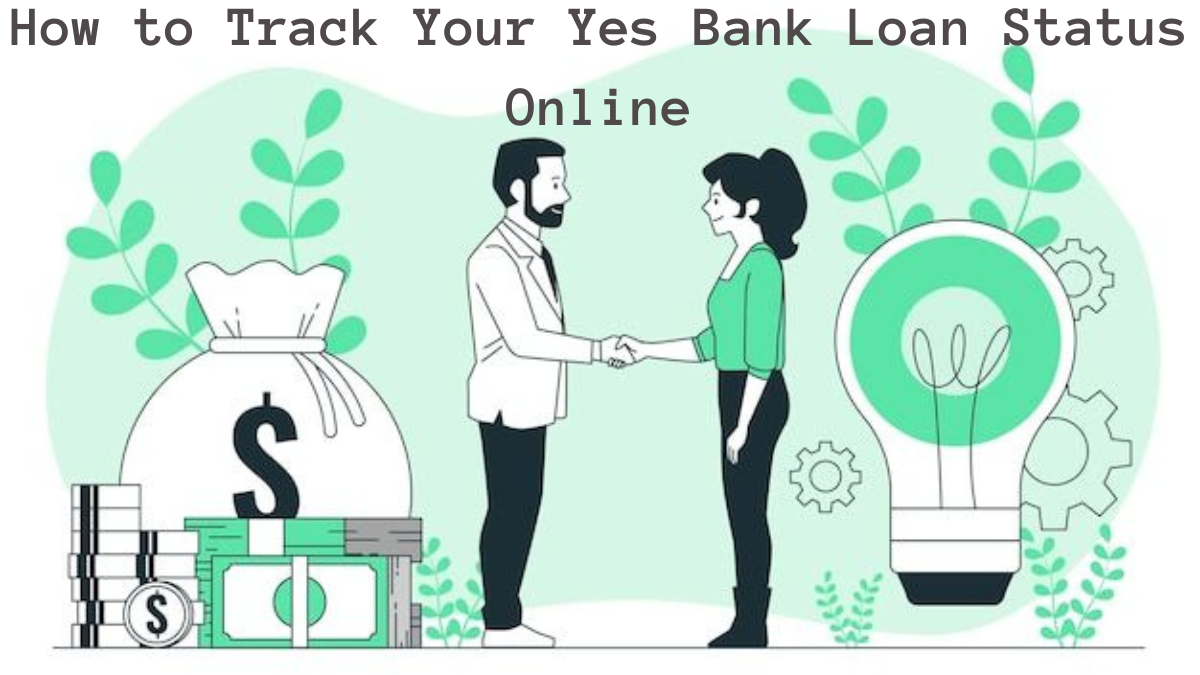Track Your Yes Bank Loan: Applying for a loan is only half the journey. Once your application is submitted, the real waiting game begins—especially when you’re unsure about the status of your approval. If you’ve recently applied for a loan with Yes Bank, there’s good news. The bank has streamlined the process of tracking your loan status, whether you’re online, on the phone, or visiting a branch.
In this guide, we’ll walk you through how to check your Yes Bank loan status through all available channels—without any confusion or delays.
Why Check Your Yes Bank Loan Status?
Whether it’s a personal loan, home loan, or vehicle loan, knowing the status of your application is crucial for planning your finances. Tracking your Yes Bank loan application allows you to:
- Confirm if the bank has received your documents
- Monitor the approval progress
- Estimate disbursal timelines
- Fix any documentation issues if flagged
Instead of repeatedly checking your inbox or waiting for a call, you can take control by following the simple methods below.
Methods to Track Your Yes Bank Loan Status
| Tracking Method | Details |
|---|---|
| Online via Customer Portal | Log in to Yes Bank’s Customer Care Portal and check under the “Loan” tab. |
| Application Number Check | Enter your application reference number for quick status update. |
| Toll-Free Customer Care Call | Call 1800 1200 for real-time loan tracking with a bank executive. |
| SMS Service | Send “HELP <Customer ID>” to 92233 90909. |
| Branch Visit | Visit the nearest Yes Bank branch with your ID proof. |
1. Track Loan Status Online via Yes Bank Portal
The most efficient way to track your loan status is through Yes Bank’s Customer Care Portal:
Steps:
- Visit the official Yes Bank website: https://www.yesbank.in
- Navigate to the “Help & Support” or “Customer Care” section
- Click on the Customer Portal Login
- Log in using your registered mobile number and credentials
- Head to the “Loans” section
- Enter your Application Number or Customer ID
- View your application status in real-time
This method works 24/7, so you can check your loan progress anytime.
2. Track Loan Status Using Application Number
If you have your loan application number, it becomes even easier to track your loan. Just input the number in the designated field on the Yes Bank portal and click “Track.”
It will show:
- Whether the application is under review
- If it’s been approved, rejected, or pending documents
- Disbursement status (if already approved)
3. Call Yes Bank Customer Care
Prefer speaking with someone directly? You can always call Yes Bank’s toll-free number:
📞 Toll-Free Number: 1800 1200
Alternate Contact (charges may apply): 1860 210 1200
Available between 8:00 AM to 8:00 PM, this option is ideal if:
- You don’t have internet access
- You’re unsure about your login details
- You need clarification from a real human
Have your Customer ID or Loan Application Number handy when calling.
4. Check Loan Status via SMS
Yes Bank also allows customers to use SMS for quick updates.
Format:
php-templateCopyEditHELP <Customer ID>
Send to: 92233 90909
This SMS must be sent from your registered mobile number. Once sent, you’ll receive an automatic SMS response with your application status or next steps if more information is required.
5. Visit a Nearby Branch
If you’re not comfortable with online or phone-based methods, you can visit any Yes Bank branch. Use the Yes Bank Branch Locator to find one near you.
What to carry:
- Loan Application Number (if available)
- Registered mobile number
- Valid photo ID
A bank executive will assist you and may also update your mobile number or contact details if needed.
Things to Keep in Mind While Tracking Loan Status
Here are some essential tips to ensure smooth loan tracking:
- Always use your registered mobile number while sending SMS or logging in.
- If you’re calling customer care, keep your application reference number ready.
- If there is no update online, call or visit a branch for clarification.
- Loan status may take 1–7 working days to update depending on loan type.
Common Issues and How to Fix Them
| Problem | Solution |
|---|---|
| Application not found | Double-check your application number or call customer care |
| Status says “Pending Documents” | Visit the portal or branch to upload or submit the missing papers |
| SMS not delivering | Ensure you’re using your registered mobile number with sufficient balance |
| Disbursal delayed after approval | Contact the loan department to confirm account details or hold reason |
Benefits of Online Loan Tracking
- Instant updates: No more waiting for callbacks
- 24/7 access: Check status even during holidays
- Time-saving: No queues or travel involved
- Transparency: Clear view of each loan process stage
Frequently Asked Questions (FAQs)
Q1. How long does Yes Bank take to process a loan application?
Usually, it takes 3 to 7 working days, depending on the type of loan and verification process.
Q2. What if I forgot my application number?
You can call customer care or visit a branch with your registered mobile number and ID proof to retrieve it.
Q3. Can I track Yes Bank loan status through WhatsApp?
As of now, Yes Bank doesn’t offer WhatsApp banking for loan tracking. Use SMS, portal, or customer care options.
Q4. Can I track my loan if I applied via an agent or third-party platform?
Yes, but ensure you request the application number from your agent or the platform through which the application was submitted.
Q5. Is there a charge for SMS or calls?
SMS charges may apply as per your mobile provider’s tariff. Toll-free calls (1800 1200) are free, but alternate numbers may incur charges.
Conclusion
Knowing how to track your Yes Bank loan status gives you peace of mind and saves valuable time. Whether you prefer the convenience of online tracking, the ease of SMS updates, or a conversation with a customer support executive, Yes Bank ensures the process is transparent and user-friendly.
For more such guides, visit trackmyloan.org—your go-to source for everything about loan tracking, tips, and financial insights.
Take advantage of these tools to stay informed—and one step closer to your financial goals.
Read More:
- Easy Guide to Track Your Federal Bank Loan Application via App and Website
- Track Your Union Bank Loan Application Online with or without NetBanking
- How to Track Canara Bank Loan Status Using Mobile Number and Application ID
- How to Check Your Bank of Baroda Loan Status Online or by Mobile in 2025
- Track Your PNB (Punjab National Bank) Loan Application with These Simple Steps