Track ICICI Loan Status: Applying for a loan is one thing — waiting for updates is another. If you’ve recently applied for a personal, home, auto, or business loan with ICICI Bank, you’re probably eager to know where your application stands. The good news? You don’t need to log in or remember complex credentials. With just your registered mobile number, you can track your ICICI loan status in seconds.
In this blog, we’ll guide you through all the easy ways to check your loan application status — online, offline, and even via SMS. No hassle, just real-time updates.
Why Track Your ICICI Loan Status?
Before diving into the process, here’s why tracking your ICICI loan application is important:
- Avoid unnecessary delays in documentation or approval
- Get instant updates about approval or rejection
- Plan your finances accordingly once the loan is sanctioned
- Ensure your application is processed without errors
Methods to Track ICICI Loan Status Using Your Mobile Number
ICICI Bank offers multiple ways to track your loan status via your registered mobile number — both online and offline.
1. Track via ICICI Loan Status Tracker Page
The quickest method is through ICICI’s official loan tracker page.
Steps:
- Visit the ICICI Loan Tracker page
- Select the Loan Type (Personal, Home, Auto, etc.)
- Enter your registered mobile number
- Type in the Application ID or Reference Number (received via SMS/email)
- Enter the CAPTCHA code
- Click on Submit
Instant loan status displayed on screen – including approval, rejection, or in-process updates.
2. Use ICICI iMobile App
The iMobile Pay app is another easy and secure way to track your loan status.
Steps:
- Download and open the iMobile Pay app
- Log in using your registered mobile number and OTP
- Go to Loans > Track Application Status
- Select your loan type and enter required details
App shows real-time updates on your loan application.
3. Check Loan Status via SMS
ICICI also allows you to track basic loan updates via SMS.
Format:
Send an SMS:
<LOAN STATUS> <Application No.>
to 5676766 (from your registered mobile number)
You’ll receive an instant reply with the current status of your loan application.
Note: Standard SMS charges may apply. Make sure your number is registered with ICICI Bank.
4. Call ICICI Customer Care
You can always check your loan status by speaking with a representative.
ICICI Loan Customer Care Numbers:
- 1860 120 7777 (available 24×7)
- Choose Loan Account services
- Provide your mobile number and application number when asked
They’ll verify your identity and provide the current status.
5. Visit Nearest ICICI Branch
If you’re more comfortable with in-person interaction, walk into your nearest ICICI Bank branch.
What You Need:
- Registered mobile number
- Application ID or reference number
- Valid ID proof
Bank personnel will help you track your loan status on the spot.
ICICI Loan Types You Can Track with Mobile Number
| Loan Type | Track via Mobile (Y/N) | SMS/Online/App Support |
|---|---|---|
| Personal Loan | Yes | ✔ SMS / ✔ Online / ✔ App |
| Home Loan | Yes | ❌ SMS / ✔ Online / ✔ App |
| Auto Loan | Yes | ✔ SMS / ✔ Online / ✔ App |
| Education Loan | Yes | ❌ SMS / ✔ Online |
| Business Loan | Yes | ❌ SMS / ✔ Online |
Safety Tip: Beware of Fraud
Always ensure you’re using the official ICICI platforms. Never share your OTP or bank details on third-party websites. Bookmark the official loan tracker page or use the iMobile Pay app for security.
What Does the Loan Status Mean?
ICICI Bank generally displays one of the following statuses:
- In Process – Your application is under review.
- Approved – Your loan has been approved.
- Disbursed – Funds have been credited to your account.
- Rejected – Application didn’t meet the bank’s criteria.
- On Hold – Awaiting more information or documents.
What If You Lose Your Reference Number?
If you’ve misplaced your reference or application number, you can:
- Check your SMS inbox or email from ICICI Bank after applying.
- Call customer care with your mobile number and basic details.
- Visit a branch with your ID proof and registered mobile number.
Benefits of Tracking Loan Status by Mobile Number
- No Login Required – Skip the hassle of usernames/passwords
- Faster Access – Just enter your number and reference ID
- Multi-platform support – Use it on desktop or mobile, app or browser
- Up-to-date Info – Get real-time updates without delays
Frequently Asked Questions (FAQs)
Q1. Can I track my ICICI loan status without an application number?
A: You’ll need either your application number or reference ID. If you’ve lost it, contact ICICI customer care or visit a branch.
Q2. How long does it take for ICICI to approve a personal loan?
A: Generally, personal loans are approved within 24–72 hours, provided all documents are in order.
Q3. Can I use someone else’s mobile number to check my loan status?
A: No. The mobile number must be the one registered during the loan application.
Q4. What if my loan application is rejected?
A: ICICI will usually inform you of the reason. You can reapply after addressing any issues or documentation gaps.
Q5. Is it safe to check loan status online?
A: Yes, as long as you use official ICICI Bank platforms or the iMobile Pay app.
Conclusion
Tracking your ICICI loan status using your mobile number is not just easy — it’s also incredibly efficient. Whether you choose to check online, through an app, by SMS, or by contacting customer care, ICICI makes the process seamless. At trackmyloan.org, we’re here to help simplify all your loan tracking needs with updated guides and expert tips.

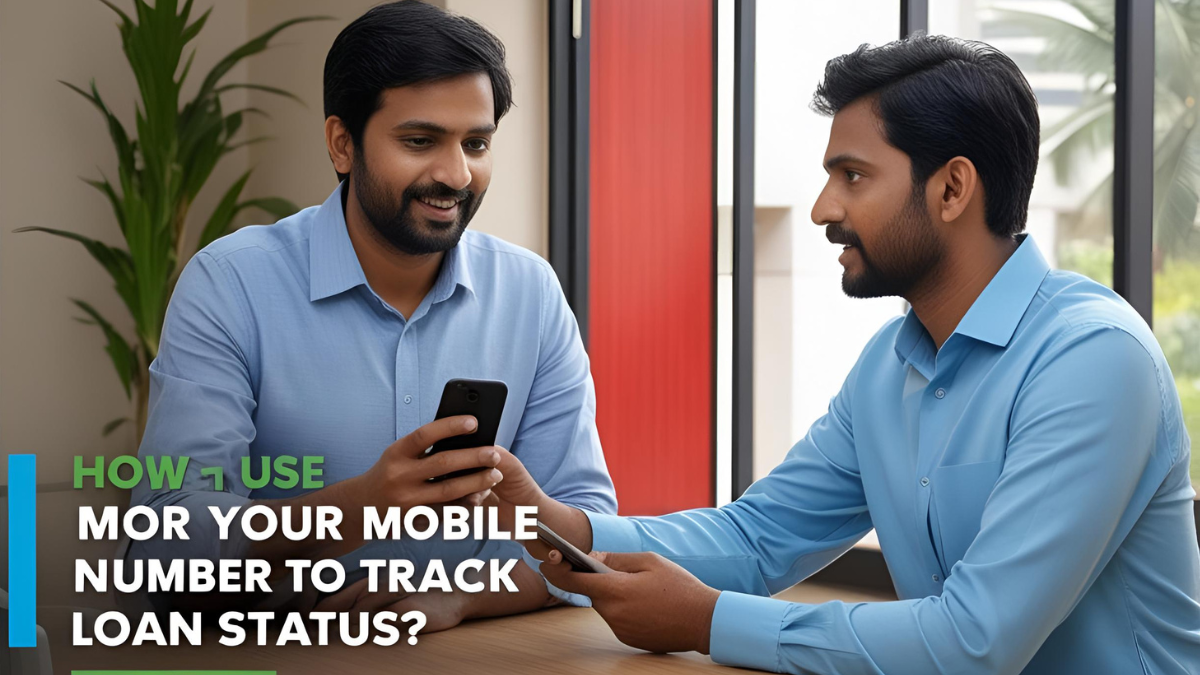
2 thoughts on “How to Use Your Mobile Number to Track ICICI Loan Status”