Imagine this—you’ve just applied for a Bajaj Finserv personal loan. Whether it’s to cover unexpected medical expenses, renovate your home, or consolidate your debts, the application is complete. Now comes the hardest part—the waiting.
You’re left wondering, “What’s happening with my loan?”
You’re not alone—and the good news is, you don’t have to stay in the dark.
With the help of digital tools like the Bajaj Finserv loan tracker, staying updated on your loan status is easier than ever. No complicated logins or passwords to remember. Whether you applied online, at a branch, or through their mobile app, you can access real-time updates on your application status—quickly and hassle-free.
In this article, we’ll walk you through the simplest ways to use the Bajaj Finserv loan tracker and portal, so you can stop worrying and start planning with confidence.
Why Track Your Loan Application?
Before we dive into the “how,” let’s quickly understand the “why.”
| Reason | Benefit |
|---|---|
| Avoid unnecessary delays | Helps you plan finances in advance |
| Quick issue resolution | Know early if there’s missing documentation or rejections |
| Better financial planning | Plan EMIs, budgets, and next steps accordingly |
| Saves time and follow-ups | No need to call customer care frequently or wait for updates |
Tracking helps you stay informed, organized, and stress-free.
Ways to Track Your Bajaj Finserv Loan Status Without Logging In
Here are the top 5 methods to track your loan status without needing a login.
1. Using Your Registered Mobile Number (on Bajaj Website)
The simplest and most effective way.
Steps:
- Visit the Bajaj Finserv loan tracking page:
👉 https://www.bajajfinserv.in/insights/bajaj-finserv-loan-status - Enter your registered mobile number.
- Submit the OTP you receive.
- View the current status of your loan.
Why it works: Your mobile number is already linked with your application, so there’s no need to log in to the portal.
2. Using Your Loan/Application ID
Every loan application is given a unique reference ID or application number.
Steps:
- Go to the same loan status page.
- Choose the “Application ID” or “Loan ID” option.
- Enter the ID and your mobile number.
- Click Submit.
This method is best if you already received an SMS/email confirmation from Bajaj Finserv after applying.
3. Bajaj Finserv Customer Care (Offline Method)
Don’t have internet or prefer a more personal touch?
Call Bajaj Finserv Customer Care:
📞 08698010101 (toll-free)
You’ll need:
- Registered mobile number
- Loan reference number or PAN/Aadhaar (for verification)
They’ll share your status on the call, and you’ll also receive an SMS for reference.
4. Email to Bajaj Support Team
You can also email your query with your loan reference number.
Email: wecare@bajajfinserv.in
What to include:
- Full name
- Registered mobile number
- Loan/Application ID
- PAN number (optional)
- Clear subject: “Requesting Loan Status – [Your Application ID]”
You’ll receive a response within 1–2 business days.
5. Visit the Nearest Bajaj Finserv Branch
If online options aren’t accessible, walk into your nearest Bajaj Finserv branch. Take:
- One photo ID (Aadhaar/PAN)
- Application Reference or Mobile Number
Their staff can immediately check and update you.
Comparison Table: Bajaj Finserv Loan Status Tracking (No Login)
| Method | Requires Login | Time Taken | Ease of Use | Available 24×7 |
|---|---|---|---|---|
| Mobile Number via Website | ❌ | Instant | ✅✅✅✅✅ | ✅ |
| Loan/Application ID | ❌ | Instant | ✅✅✅✅ | ✅ |
| Customer Care (Phone) | ❌ | 5-10 minutes | ✅✅✅ | ❌ (limited hrs) |
| ❌ | 24-48 hrs | ✅✅ | ✅ | |
| Branch Visit | ❌ | Depends | ✅✅ | ❌ (working hrs only) |
Common Errors While Tracking Loan Status
| Error Message | What It Means | How to Fix It |
|---|---|---|
| “No application found” | Wrong mobile or loan ID entered | Recheck details and retry |
| “Session expired” | Timeout while submitting form | Reload and retry |
| “Invalid OTP” | Entered wrong OTP from SMS | Request new OTP |
| No email reply | Missing application ID in email | Resend with complete details |
Expert Tips to Track Without Login Smoothly
- Keep your mobile number active: Most updates and OTPs are SMS-based.
- Always note your Application ID after applying.
- Whitelist Bajaj Finserv in email to avoid losing status emails in spam.
- Use incognito mode if the site isn’t loading due to cookies/cache.
FAQs – Bajaj Finserv Loan Status Without Login
Q1. Can I track my Bajaj Finserv loan status with just my mobile number?
Yes, you can easily use your registered mobile number on their website to track your loan—no login required.
Q2. What if I forgot my loan application ID?
You can still track using your mobile number, or call customer care for assistance.
Q3. Is it safe to check my status on the Bajaj Finserv website?
Absolutely. Bajaj Finserv’s site uses secure HTTPS encryption and OTP-based verification.
Q4. Can I use the mobile app without logging in?
No. To use the Bajaj Finserv App, login is required. This article focuses on non-login methods via website or phone.
Q5. I didn’t get any SMS or Email after applying. What should I do?
Wait 24 hours, then call customer care or visit a branch with your basic KYC and application reference (if any).
Conclusion
You don’t need to fumble with passwords or face login issues just to check your loan status. With Bajaj Finserv, you have multiple ways—mobile number, loan ID, customer care, email—to keep track of your application without logging in.
This ensures that your loan journey stays transparent, accessible, and stress-free.
And if you need help tracking loans from any other Indian bank, head over to trackmyloan.org — your one-stop hub for all loan tracking needs.
Read More:
- Bajaj Finance Loan Tracking Made Easy – Check with Application Number
- How to Track Your PPP Loan Application Status Easily (2025 Guide)
- Home Loan Rules 2025: होम लोन के लिए बदल गए ये नियम, RBI ने जारी किए नए निर्देश
- Poonawalla Fincorp Instant Loan Apply Online – जानिए पात्रता, दस्तावेज़ और आवेदन प्रक्रिया
- HDFC क्रेडिट कार्ड पर प्री-अप्रूव्ड लोन – घर बैठे पाएं लाखों रुपये का फंड, वो भी बिना किसी डॉक्यूमेंट के!

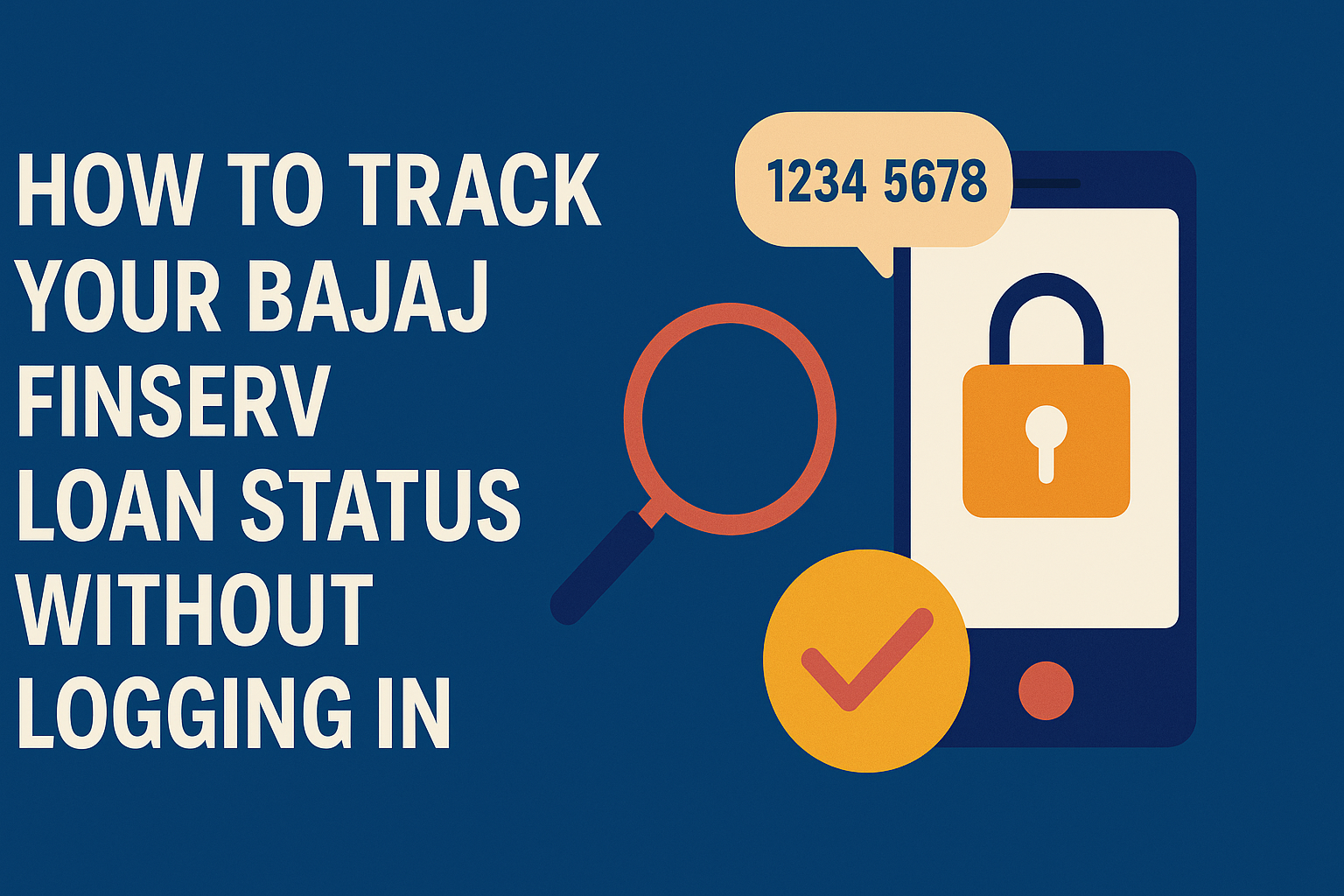
3 thoughts on “How to Track Your Bajaj Finserv Loan Status Without Logging In”